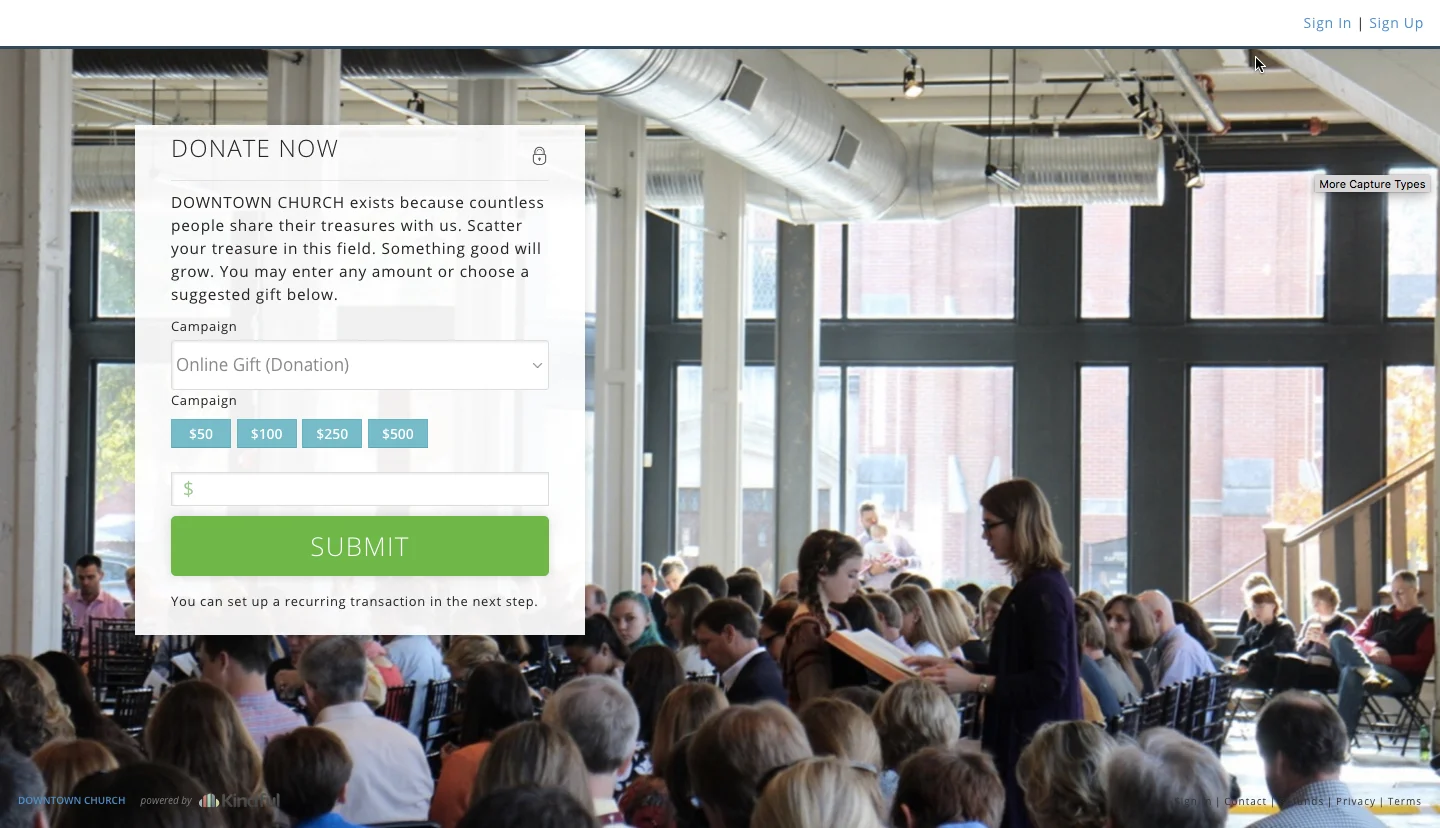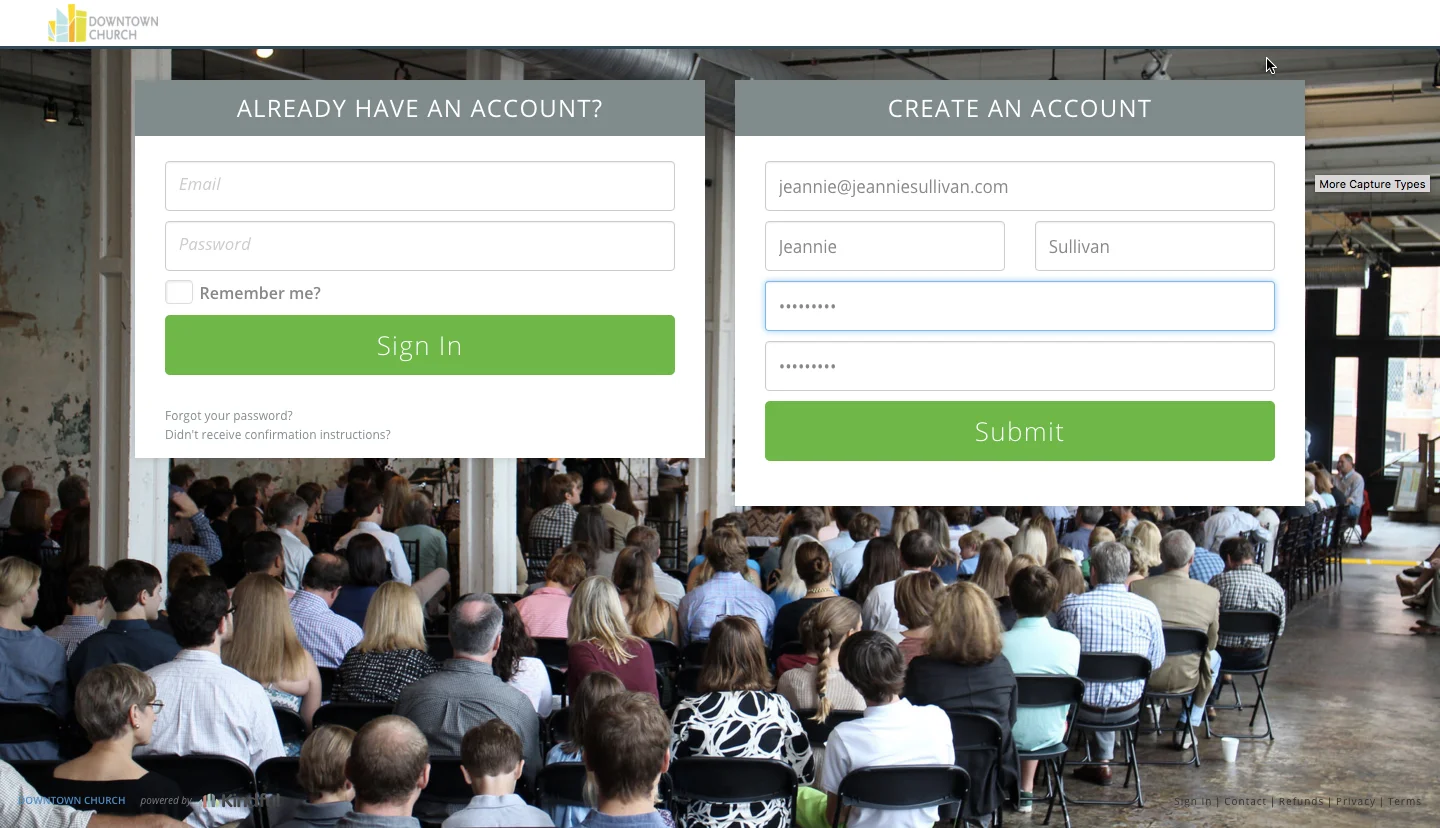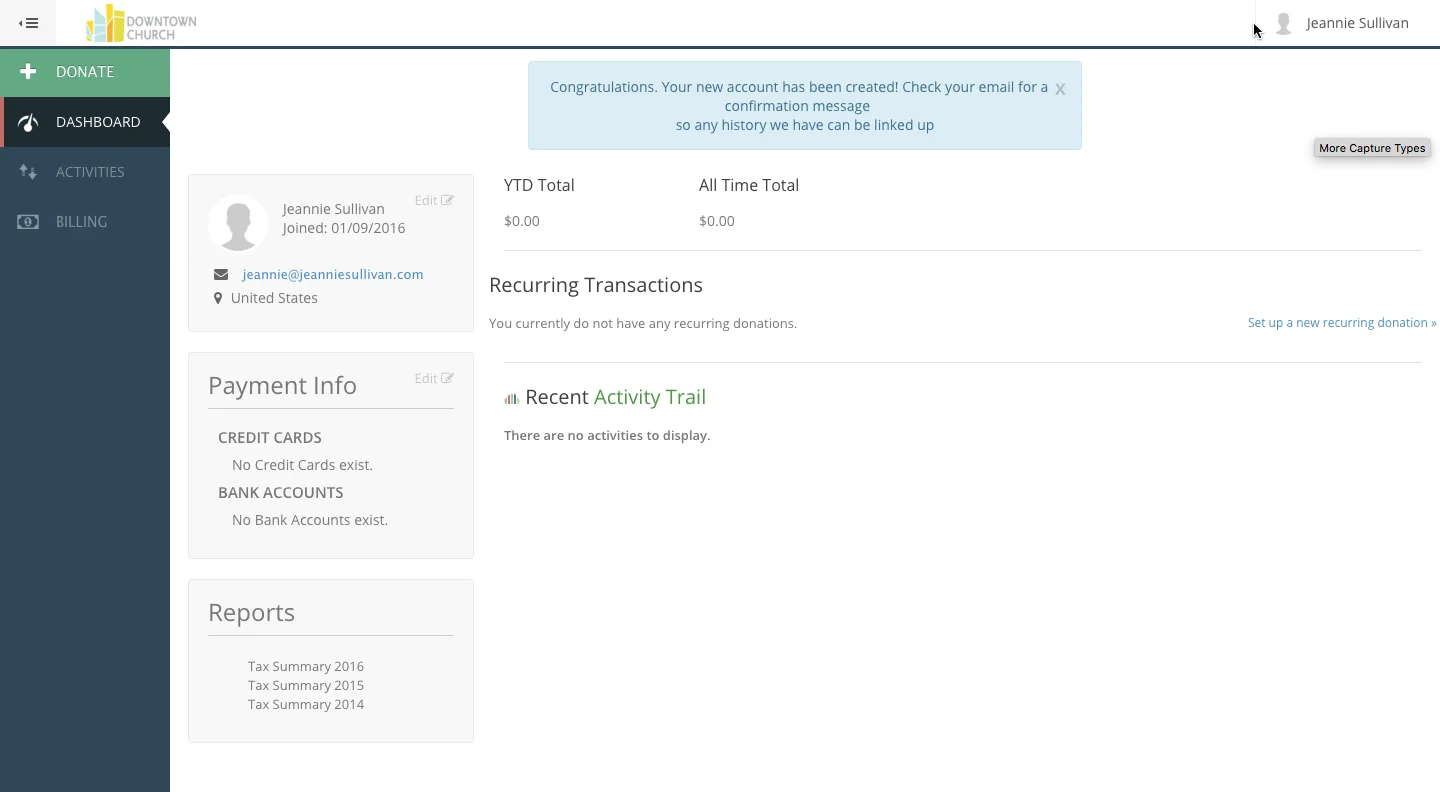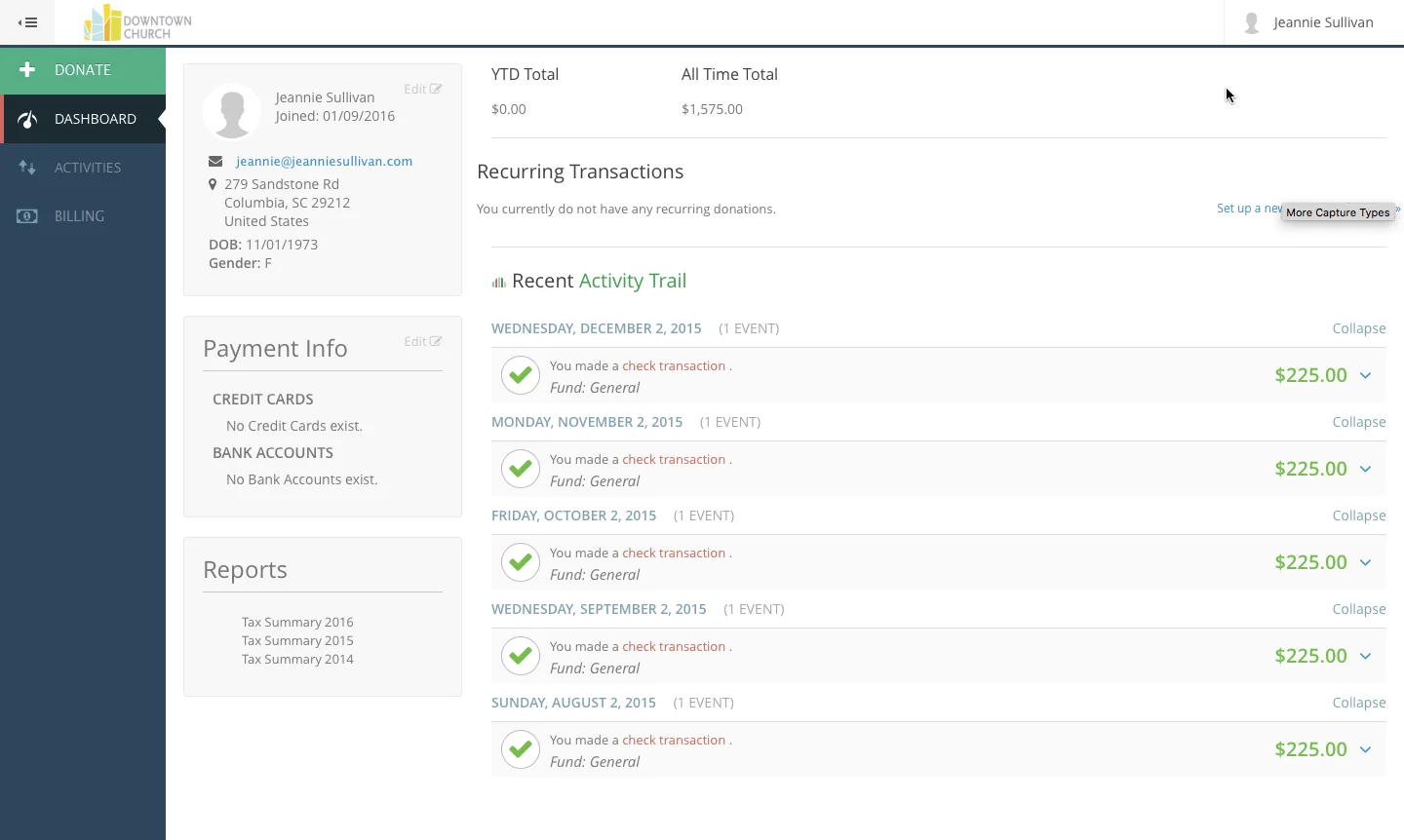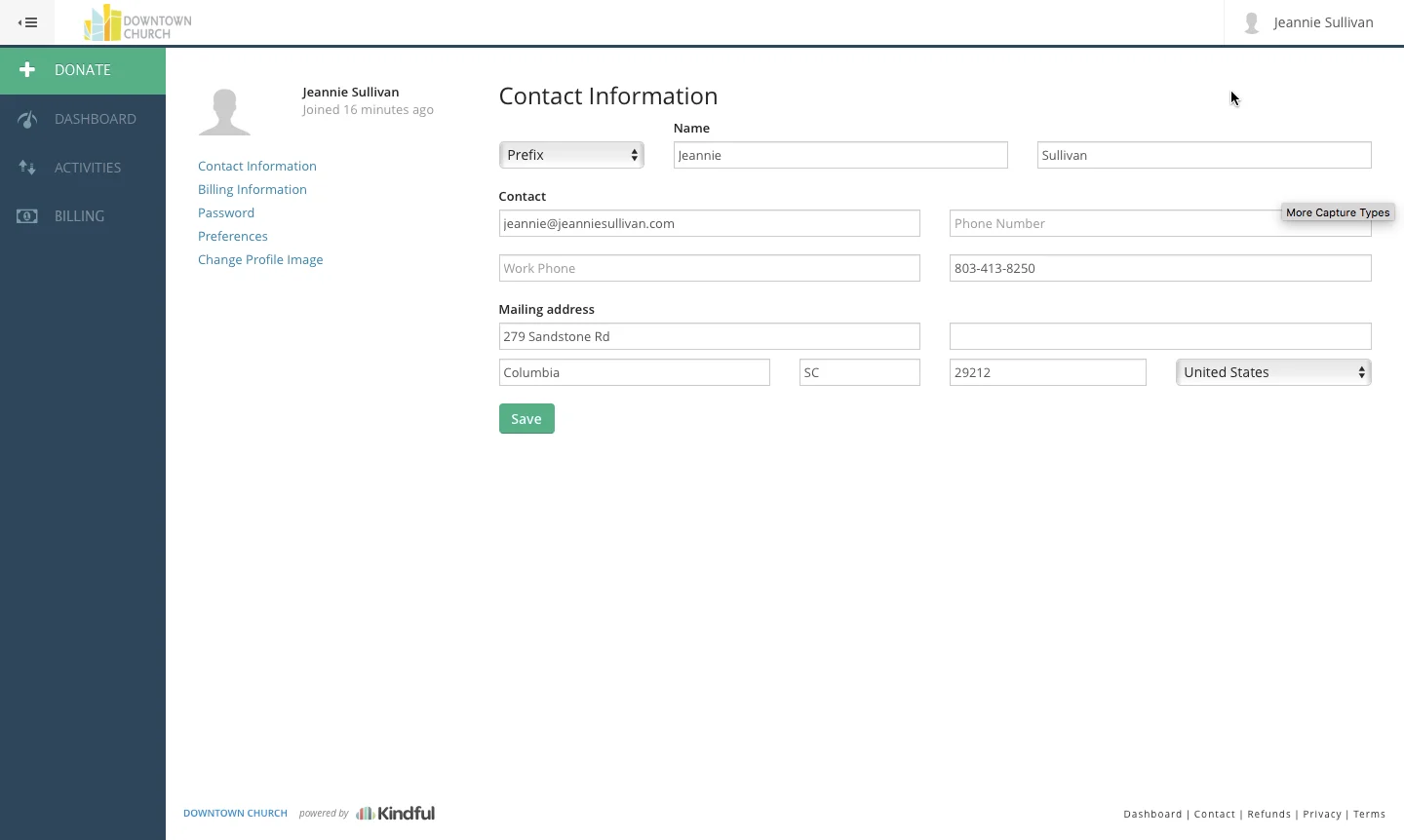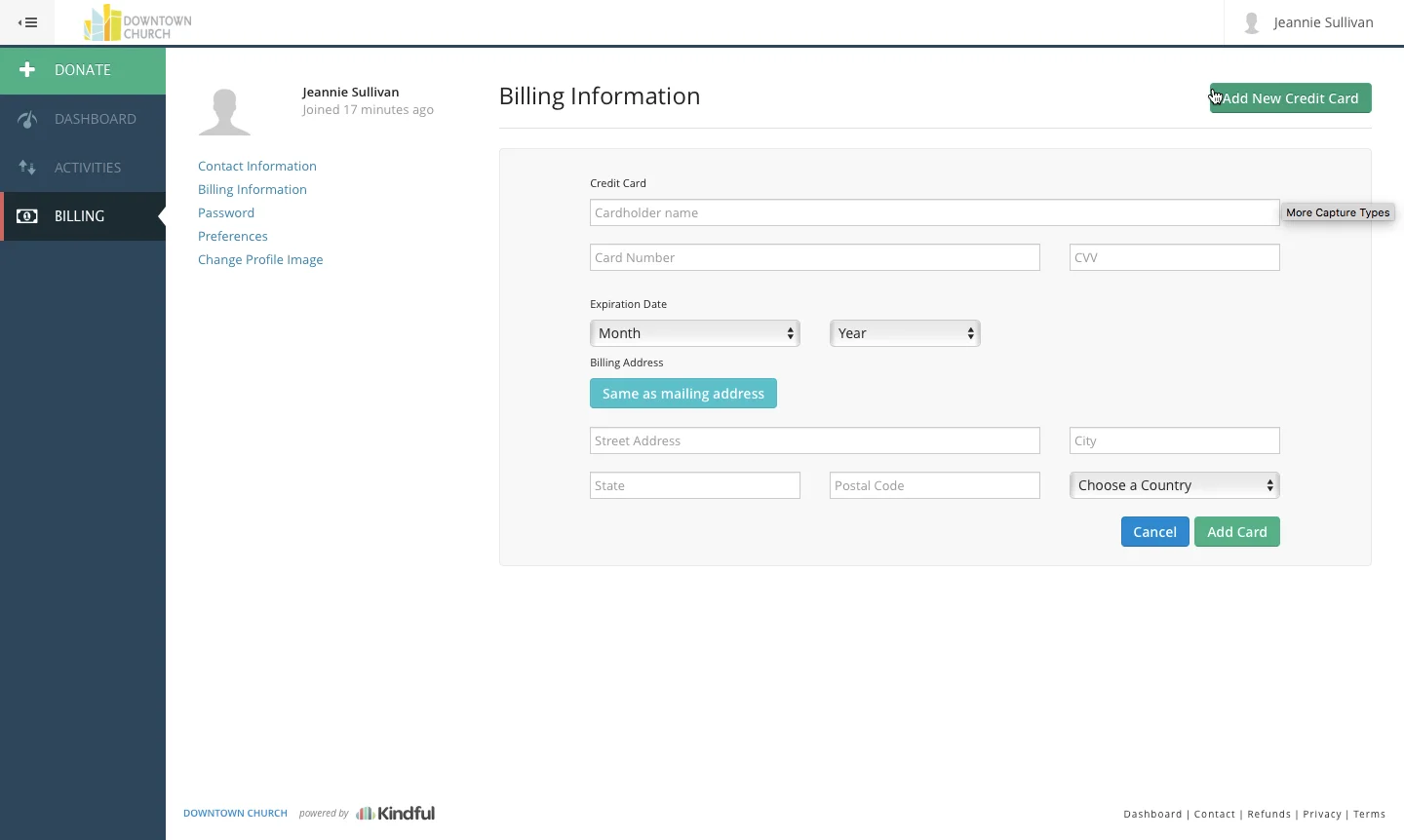Help Us Test Kindful
1. Visit the Kindful Home Page for DOWNTOWN CHURCH.
2. Click the "Sign Up" button in the corner of the Home Page.
3. Create a new account using your email address that is currently associated with your recurring giving account. (If you don't know what that is, please ask Jeannie or Janie.)
4. Check your email to confirm your account. If you've used the same email address as is in the system, your records should merge and when you login - you'll see your giving information.
5. Enter any contact information that you'd like to add if it's not currently in the system by clicking the "Contact Information" link in the side menu.
6. Update your billing information if you give by credit or debit card rather than ACH.
Once you've completed these steps, can you do the following and let us know how it goes?
- Download your Tax Summary for 2015 and let us know if you have an errors on your account. Was it easy to figure out these steps?
- Is there anything confusing or complicated about using the system?
- What would you like to see change or improve?
Please post your feedback in Slack on the #kindful channel.
Thank you for your help!